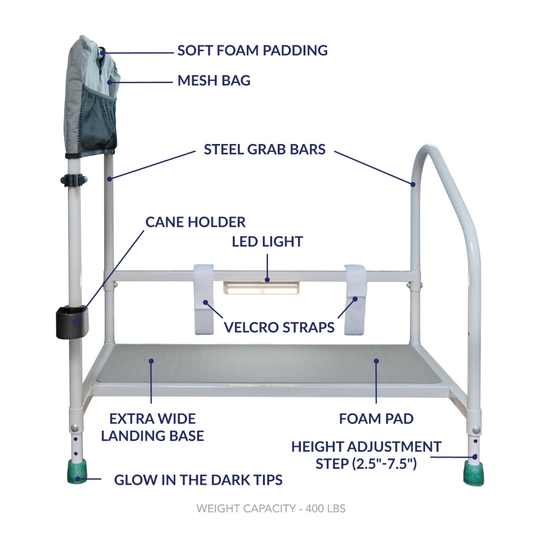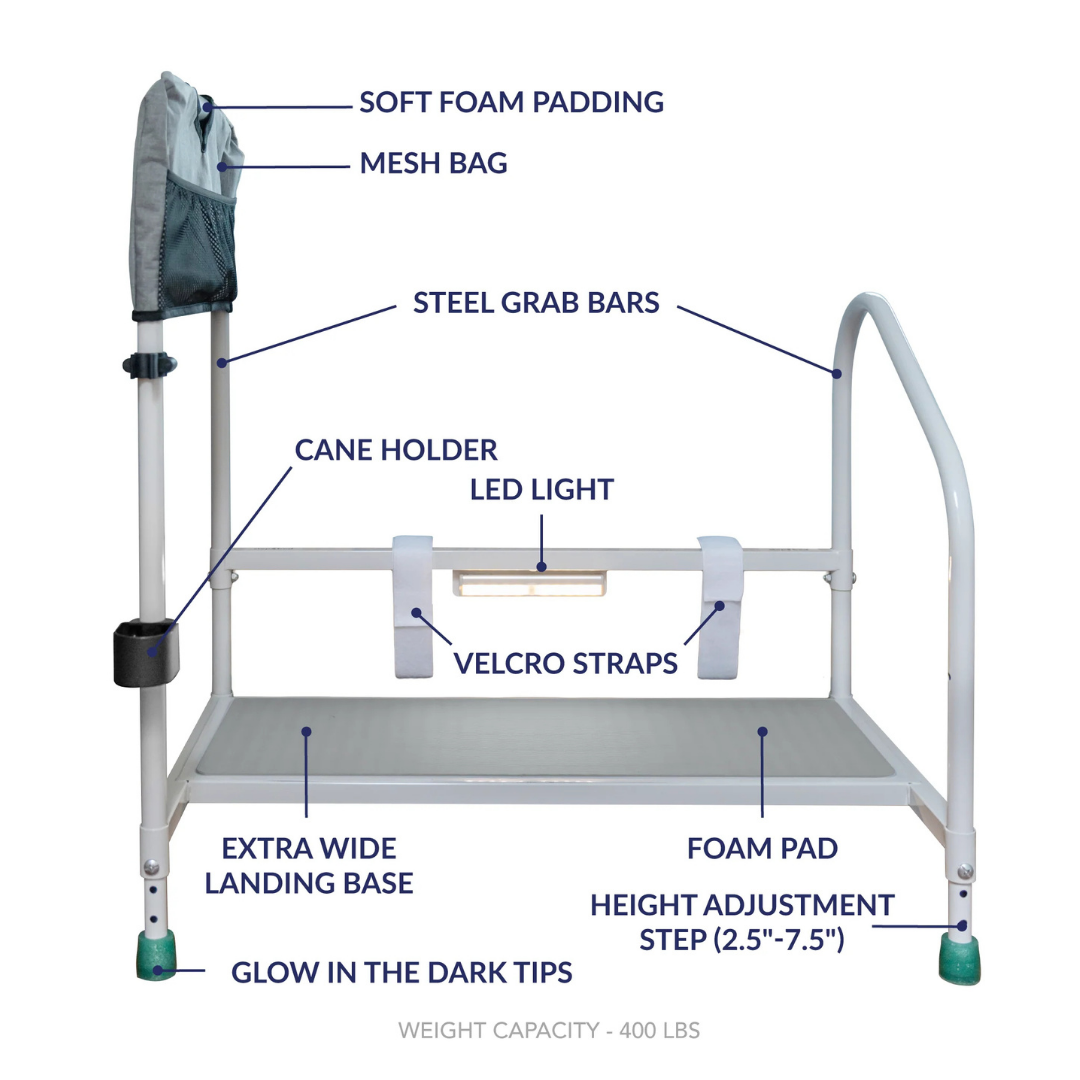Personalize your relaxation with the cutting-edge technology of the AutoDrive™ Hand Control for ultimate comfort.

Engineered with your comfort in mind, the AutoDrive™ hand control is designed for effortless operation, offering personalized comfort and optimal wellness positioning at the touch of a button. Its intuitive features make adjusting your recliner simple and seamless.
Already using an AutoDrive™ hand control and looking to fine-tune or reset your positioning? Let us help you achieve the perfect fit!
Click Here To Download The Controller Reset Instructions
STANDARD FEATURES
AutoDrive™ Hand Control – Designed for Ease & Functionality
• Ergonomic Easy-Grip Design – Features a tapered shape with a wider top and thinner bottom, making it comfortable and secure for users with low hand strength. A finger grip indentation on the back provides additional stability, while the soft-touch finish enhances grip, even with dry or damp skin.
• Customizable Button Programmability – The Position Control buttons can be reprogrammed by the user, ensuring effortless access to their perfect reclining position every time.
• SmartTek® Diagnostic System – Integrated into the AutoDrive™ hand control, this patented diagnostic system uses LED lights to communicate the electrical health of the recliner. If power is lost, users will be instantly alerted via the hand control.
• Quick Disconnect Feature – Recognizing that hand controls may occasionally fall, this feature allows for easy replacement if the controller becomes damaged. If not secured to the side clip, it can be disconnected and swapped out quickly when needed.
Advanced Functional Features of the AutoDrive™ Hand Control
Beyond its ergonomic design, the AutoDrive™ hand control includes a range of functional features that can be activated using specific button sequences, as outlined in the Owner’s Manual.
• Full Lockout – Disables all buttons on the hand control for added security.
• Partial Lockout – Disables the Position and Custom Control buttons while keeping the Rise and Recline buttons active, allowing for simple, patented comfort.
• Lights Out Feature – Turns off the button illumination for a distraction-free experience.
• Factory Default Reset – Restores the Position Control buttons to their original factory settings.
• Calibration Mode – Fine-tunes positioning accuracy to ensure smooth and precise recliner movements. Instructions are available in the Owner’s Manual.
These features provide greater control, customization, and convenience, making the AutoDrive™ hand control an essential tool for personalized comfort.

Available in three versions, the AutoDrive™ hand control is designed to operate 2, 4, and 5-zone positioning systems, offering basic, custom, and position control options for a fully personalized reclining experience.
Control Options
Every AutoDrive™ hand control includes two top buttons that manage the basic lift and recline functions, all while allowing you to experience our patented positioning technology for enhanced comfort.
• Rise – Assists in lifting you out of the chair by smoothly raising and moving it forward into an ideal standing position. This reduces strain on your hips and knees, while the backrest opens slightly to ensure a natural and comfortable transition without forcing you forward.
• Recline – Gently glides you into a zero-gravity position, offering full-body support and muscle relaxation. The footboard and seat elevate, while the backrest lowers, aligning the tip of your nose with the tip of your toes. This evenly distributes body weight, helping to relieve pressure points for a truly comfortable experience.
Enjoy effortless control with AutoDrive™’s Basic Control features, designed to make every movement smooth and supportive.
Position Control
The labeled buttons in the center of the controller (REJUV, SLEEP, SIT, TV, ZG) are preset, but can also be reprogrammed to offer a customized reclining experience every time. (See Owner’s Manual for programming instructions.)
AutoDrive™ Preset Positions
• ZG (Zero Gravity) – Creates a weightless, supportive feeling by evenly distributing your body weight. The four-way seat motion supports your back, hips, knees, and legs, promoting optimal relaxation and comfort.
• Sit – Effortlessly returns your chair to a comfortable seated position, making it ideal for eating, taking medications, or everyday relaxation. The backrest adjustment allows for a customized upright posture.
• TV – Brings you to the perfect position for watching TV, reading, or relaxing. The seat and footrest fully elevate, offering ergonomic lower body support, while the backrest remains upright for full upper-body comfort.
• Rejuv – Elevates your feet and legs while keeping your head above your heart using patented tilting motion. This position promotes better circulation and helps reduce swelling and edema. (Available on 5-Zone recliners only.)
• Sleep – Adjusts your chair to a lay-flat position, perfect for napping or overnight sleep. The back and footrest extend evenly, mimicking the feel of a traditional mattress for maximum comfort. (Available on 2 and 4-Zone hand controls.)
Custom Control for Personalized Comfort
The arrow buttons at the bottom of the AutoDrive™ hand control let you adjust each zone independently, giving you full control over your ideal comfort position. This feature allows for precise customization, making it easy to find and save your perfect reclining setup. Adjustable headrest and lumbar support come standard on 4-Zone and 5-Zone recliners, ensuring optimal spinal alignment and enhanced comfort.
AutoDrive™ Calibration & Reset
Having trouble returning your power lift recliner to the proper seated position? Click below to watch a quick instructional video on how to calibrate or reset your recliner for smooth and accurate adjustments.